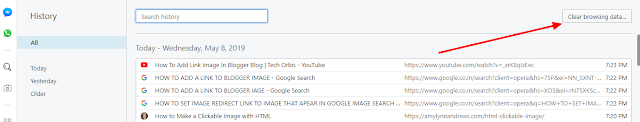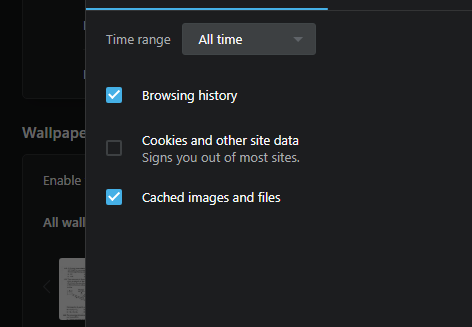When you are editing your photo in some photo editing applications Like Microsoft paint, Google docs, Adobe Photoshop, something like this filmora photo studio. you can paste your copied screen to Microsoft paint ,Google docs ,Adobe Photoshop filmora photo studio and any photo editing application.