When you want to clear history on opera browser to reset your browser to its new state you need to go to history. you can clear the following things
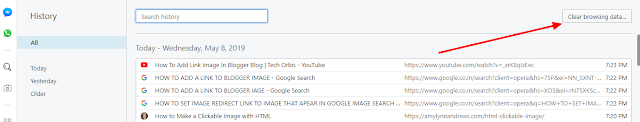
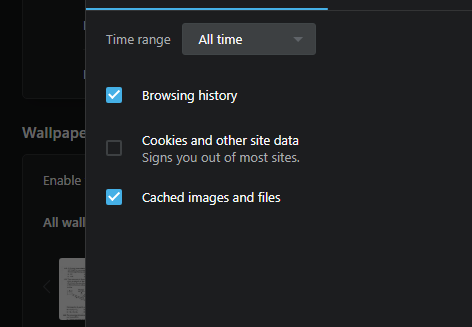
There are some option like
- BROWSING HISTORY
- COOKIES
- PASSWORD
- CACHE
- LOCATION
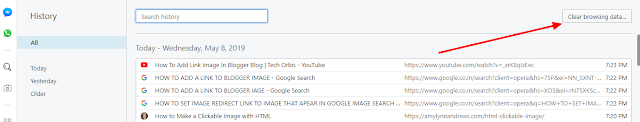
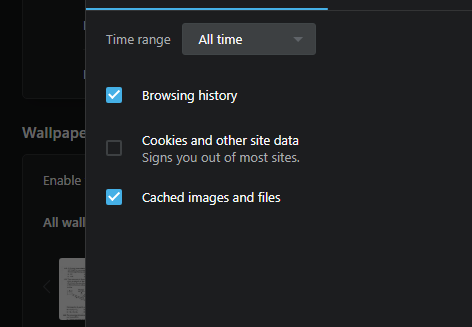
There are some option like
- clear last hour
- all time
No comments:
Post a Comment