Tlegram is a popular messaging application for PC and Mobile.on PC if telegram starts automatically and silently it looks better.so, here are following steps that you can put into practice
- now you will see settings click on it
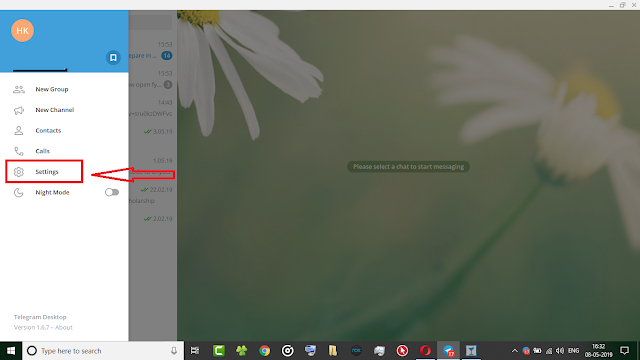
- click on advance
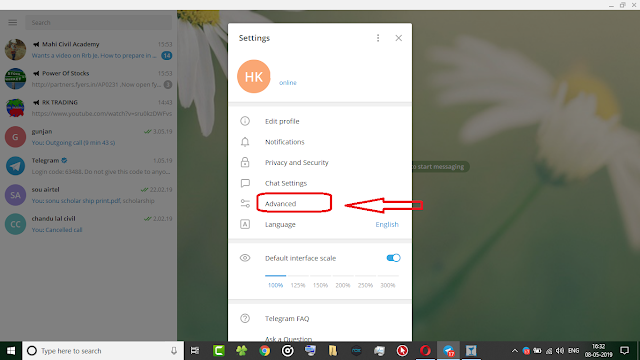
- check launch minimized
- check launch Telegram when system starts
how to start telegram minimized in ubuntu
- please not do not delete log file of Telegram as telegram save these settings in a log,text. suppose that you have placed telegram,exe on Desktop so a log file will be created on Desktop that contains these settings


No comments:
Post a Comment