There are so many website and any of them might be interested in to set your default search engine. by default you have Google Bing duckduckgo. but when you want to set like Windows10ScreenShot.com
Type this in url box
Chrome://settings/searchEngines?search=search
Hint enter .

Click on add

Paste http://www.Windows10ScreenShot.com/search?q=%s as above given. Set a name and click save.
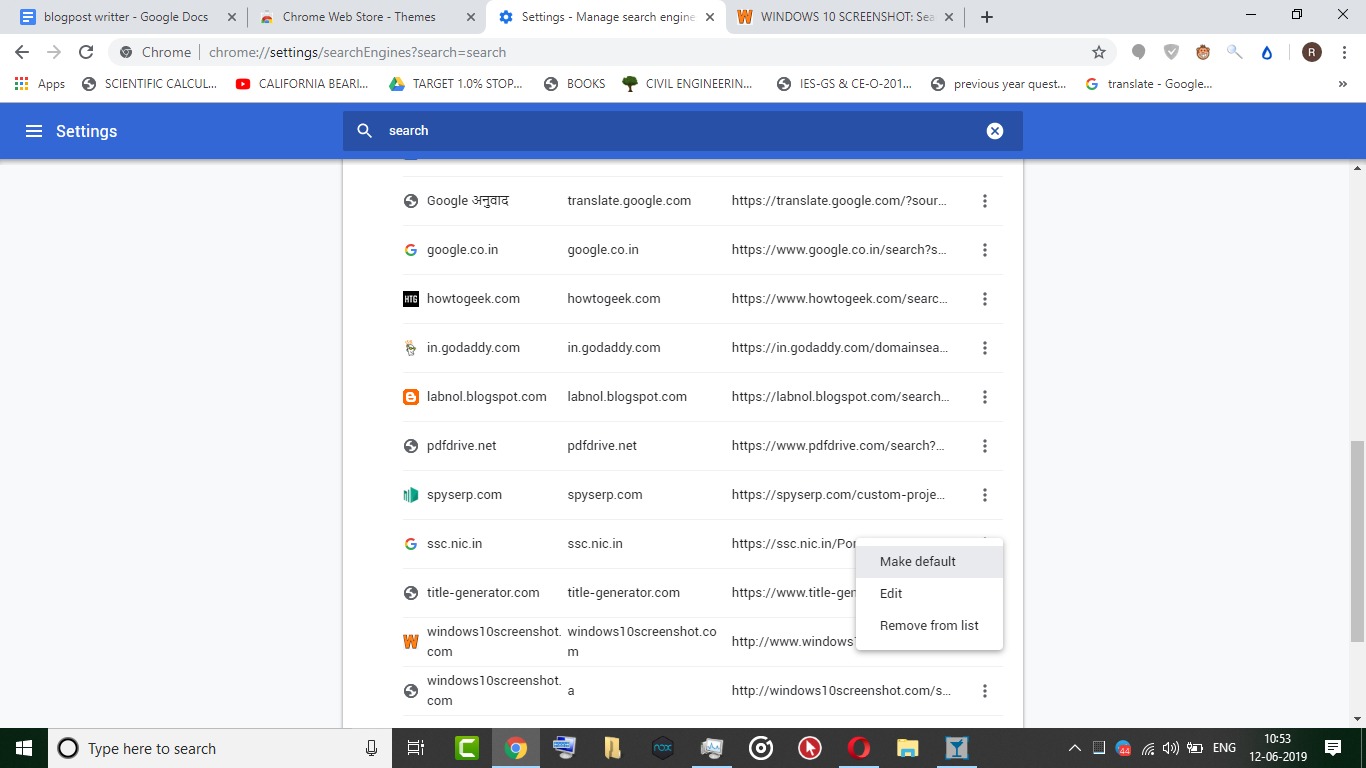
Click on three dot and select make default.
Now your prefered site is set as your search engine.
Type this in url box
Chrome://settings/searchEngines?search=search
Hint enter .
Click on add
Paste http://www.Windows10ScreenShot.com/search?q=%s as above given. Set a name and click save.
Click on three dot and select make default.
Now your prefered site is set as your search engine.
No comments:
Post a Comment