Google Docs is an important word processing And paragraph writing platform . Google docs might be helpful in writing useful articles in very easy way.if you have a google account you can use google docs. Google docs has inbuilt voice to text converter that helps users to write it fast.Google docs is continuously being improved and popular among the users.
every new user should have a quick overview of buttons available on layout of Google docs. start with first.
- first top menu will have almost 8 click menu.
file button is used to open new file .By edit menu you can have editing options. buy insert menu table have option to insert images link etc. by format menu you can decide size of text Paragraph style , Lines space etc.
Tools menu : here you can find out voice typing option, word count ,script editor, reference accessibility setting etc.
Add ons:where you can find out Addons that you have installed are you might be interested in to install, Google Docs extensions is called add ons and increase the functionality of your Google docs.
now come to the second menu bar.
Very first one do and undo Buttons are you available we can change the the size of your text and type of your font. set Bold Italic , underlined and red colour of text they are available in this strip. you find insert link button. here you can align your paragraph right aligned Centre align justify align. alignment of paragraph is shown as 4 vertical lines. also set Bullet points list items.
right top corner has an option to share your Google docs the colour of share button in below. these are the introduction of Google docs.
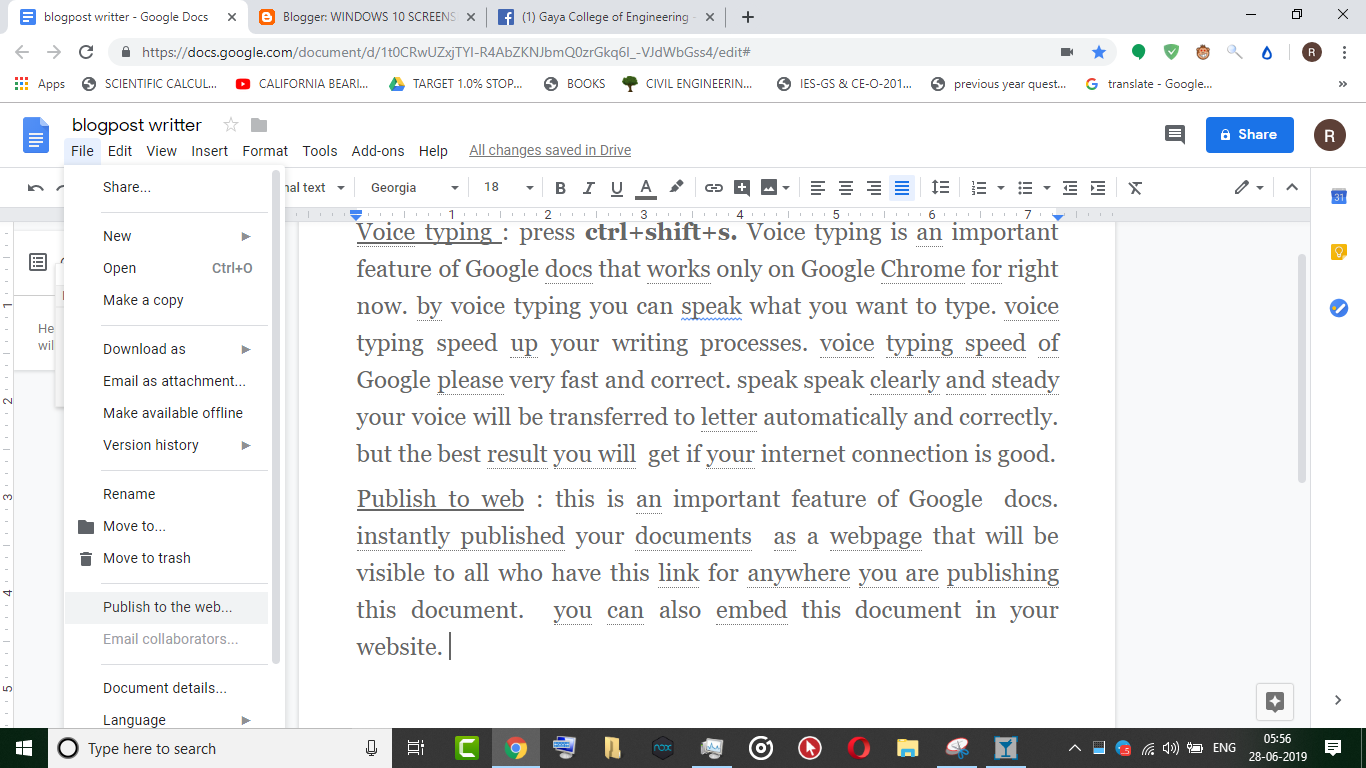

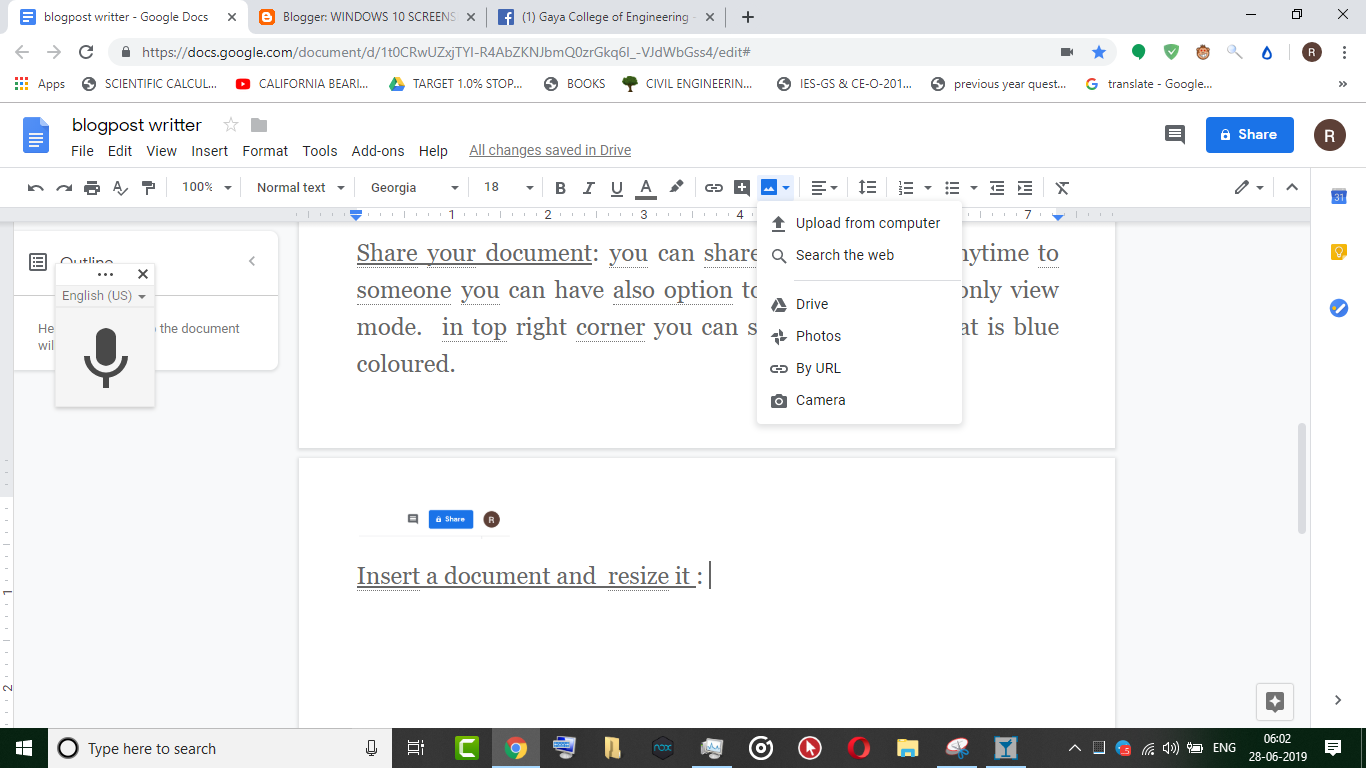

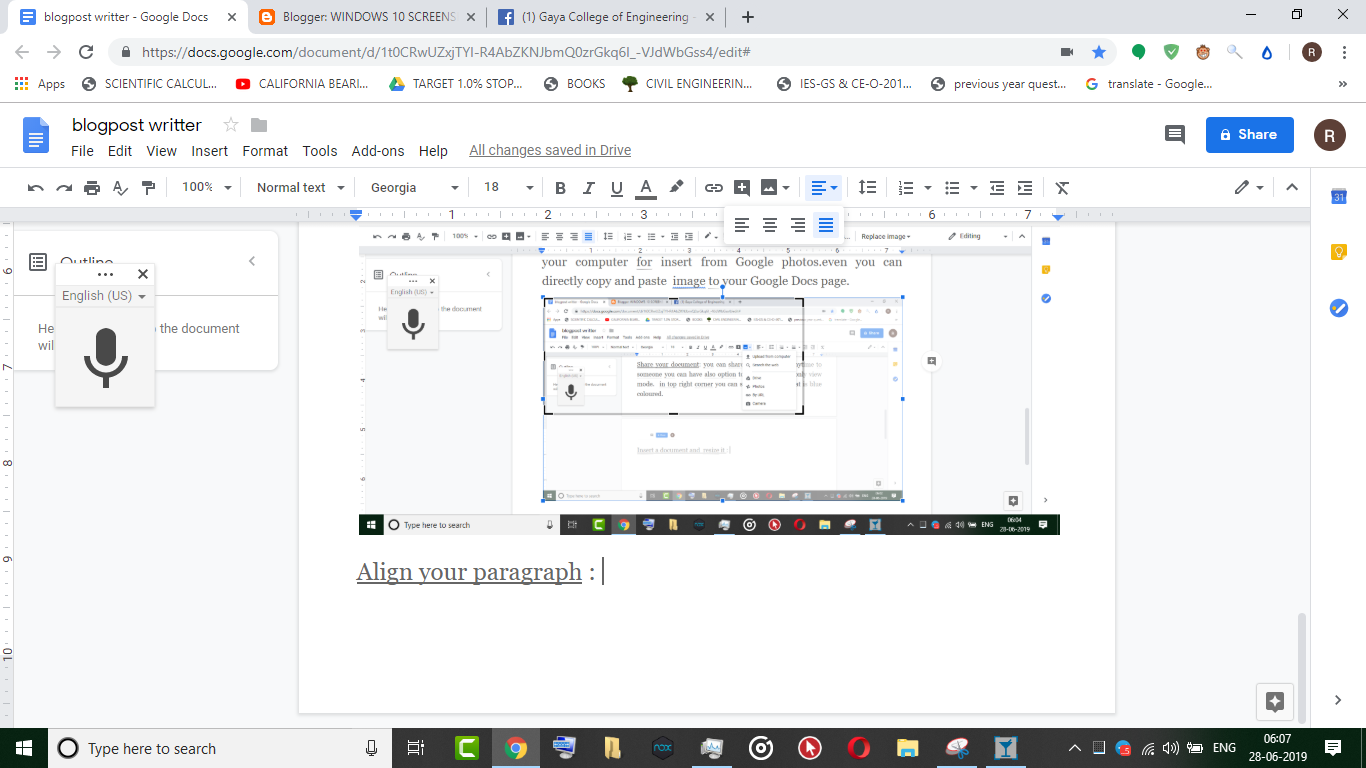



Voice typing : press ctrl+shift+s. Voice typing is an important feature of Google docs that works only on Google Chrome for right now. by voice typing you can speak what you want to type. voice typing speed up your writing processes. voice typing speed of Google please very fast and correct. speak speak clearly and steady your voice will be transferred to letter automatically and correctly. but the best result you will get if your internet connection is good.
Some instruction that can follow your Google voice typing
- Speak paste to paste a copied things
- Speak go to there word to go there in your paragraph.
Publish to web : this is an important feature of Google docs. instantly published your documents as a webpage that will be visible to all who have this link for anywhere you are publishing this document. you can also embed this document in your website.
Share your document: you can share your document anytime to someone you can have also option to edit for them or only view mode. in top right corner you can see share button that is blue coloured.
Insert a document and resize it : There are many options to insert an image in your Google Docs page. insert by URL insert from your computer for insert from Google photos.even you can directly copy and paste image to your Google Docs page.
- Resize and crop inserted image :
Align your paragraph : You can set alignment of your paragraph.
Insert link quickly : press ctrl+k select a text string click on link button and you will be allowed to enter the target URL and some suggestions will also be shown to you.
Install addons :Install addon that can extend your Google Docs editing experience.
Find and replace tool : press Ctrl+H find and replace tool you can use this to find text inside your document and you can replace this with another text.
Paste without formatting : this feature allow you to paste text only.
Print your document :In general when we want to print a document we have to press Control + p. same case is applicable here if you want to print your document what you are working on just press Control + P and your document will be printed.
Embed your document : embed your document anytime. click on share button in top right corner. Get shareable link and put it into template iframe.
Cloud collaboration: Google docs allowed you to edit your document in group. you can create a group and share your document in your group and allowed them to edit your document .work is done online and finish faster.
Comment on your document :ctrl+alt+shift+A , this we allow you to view comment history as well as comment you.
Data is periodically saved : whatever you are changing in your document this is automatically saved every second.you can view previous version of your documents.
Insert drawing :You can speak Insert drawing to insert drawing.you can also best image in this drawing board. Add star : You can add star to your documents if this is important for you.
Add star : You can add star to your documents if this is important for you.
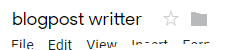
Insert table : speak insert table.
Insert mathematical expression : Anytime you can speak insert equation.
Print your document :In general when we want to print a document we have to press Control + p. same case is applicable here if you want to print your document what you are working on just press Control + P and your document will be printed.
Embed your document : embed your document anytime. click on share button in top right corner. Get shareable link and put it into template iframe.
Cloud collaboration: Google docs allowed you to edit your document in group. you can create a group and share your document in your group and allowed them to edit your document .work is done online and finish faster.
Comment on your document :ctrl+alt+shift+A , this we allow you to view comment history as well as comment you.
Data is periodically saved : whatever you are changing in your document this is automatically saved every second.you can view previous version of your documents.
Insert drawing :You can speak Insert drawing to insert drawing.you can also best image in this drawing board.
Insert table : speak insert table.
Insert chart : from insert menu can we chart.
Count word : Press control + shift + c to count it words in your document.
No comments:
Post a Comment